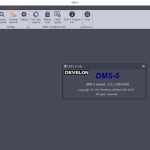Doosan DMS-5 3.2.1 09.2024 Diagnostic Program
Languages: English
Region: All regions
Type: Doosan Excavators, Wheel Loader Monitoring Program
Operating System: Window 7 Windows 10 Window 11 (32 & 64 bit) (Tested working well on Windows 10 pro 64bit)
Version: 3.1.8
Contact Us : “CLICK HERE ”
Payment Method : “CLICK HERE ”
Shopping Guide : “CLICK HERE ”
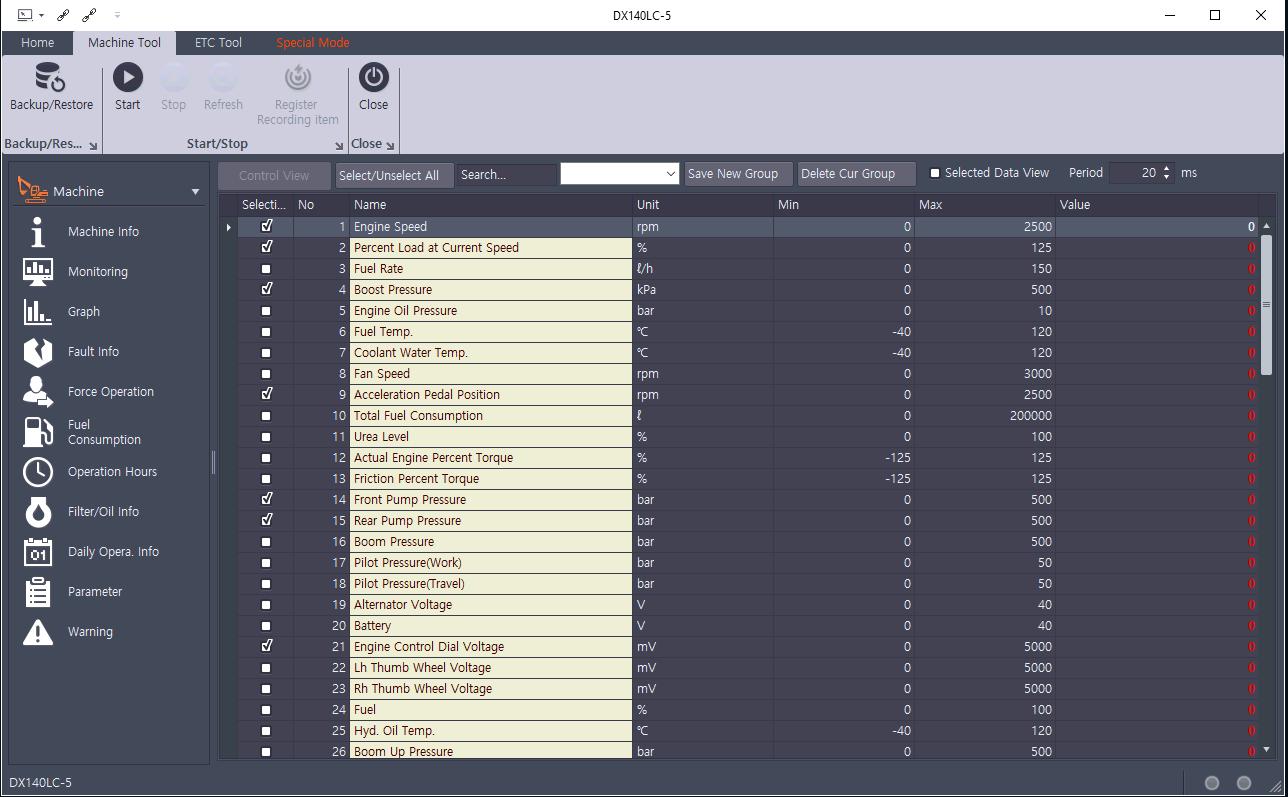
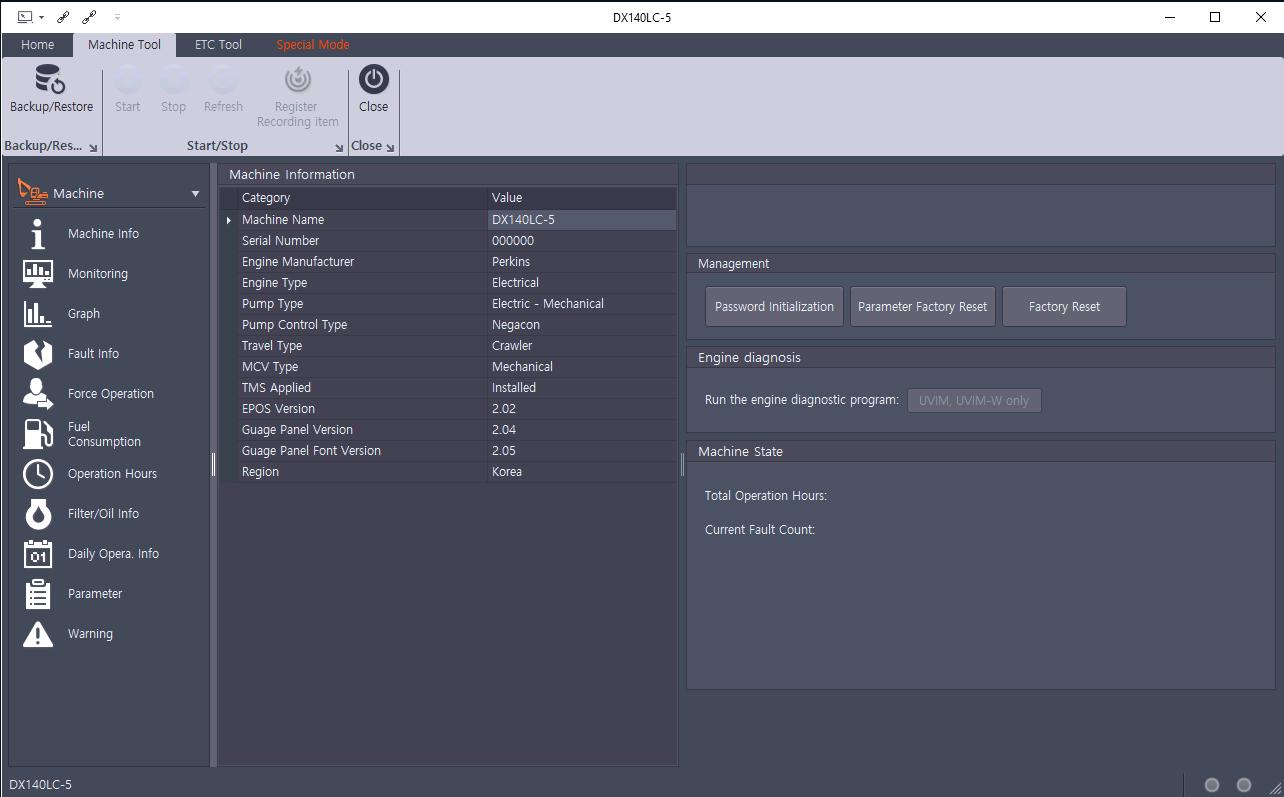
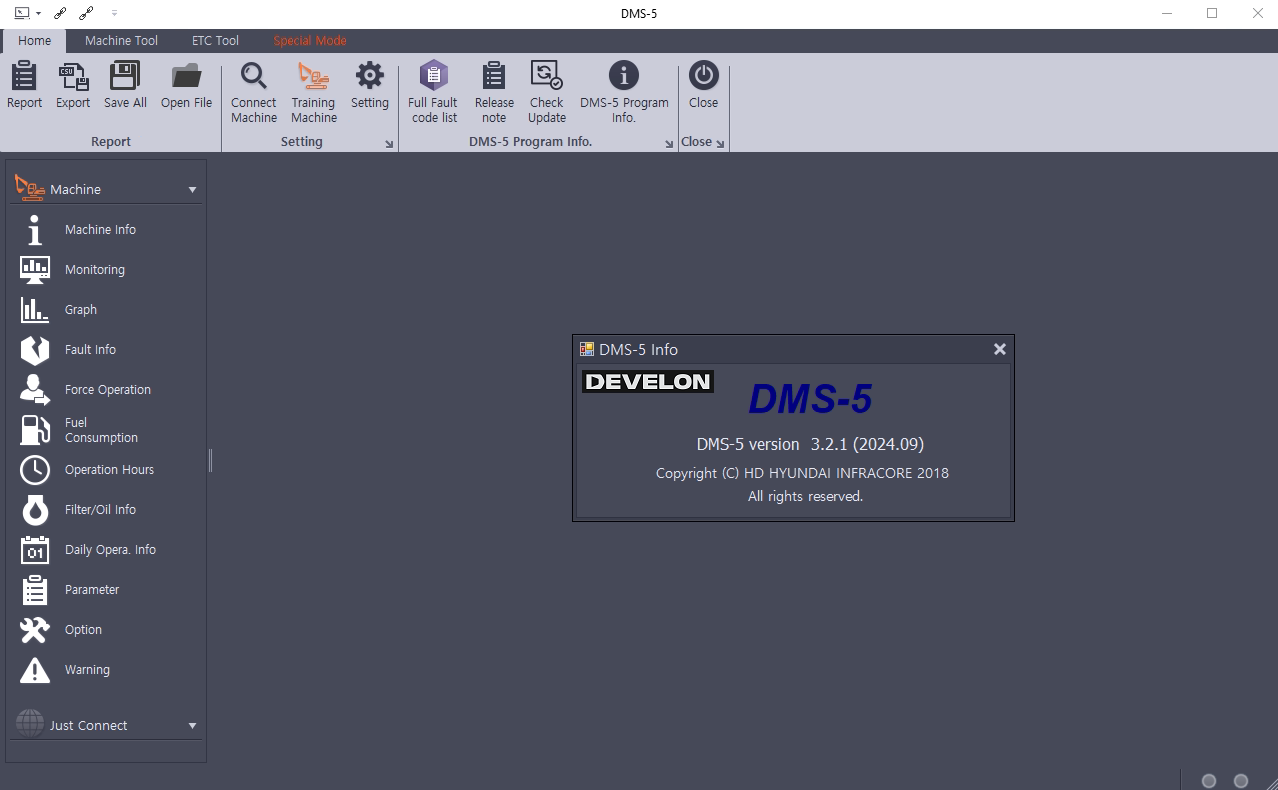
3.2.1
24.09.05
KR:
1) VBO Calibration 진행 시, Engine RPM 조건 판정 기능 활성화
2) ValueCAN4 채널 설정 및 응답 처리 기능 수정
EN:
1) Enable engine RPM condition determination function during
VBO Calibration
2) Modify ValueCAN4 channel settings and response processing
capabilitie
3.2.0
24.08.16
KR:
1) ADT 기종 모니터링, 에러 코드 항목 업데이트
2) GMEX, MEX 기종 파라미터 항목 업데이트
3) VKK05, VKK05W MY 기종 VCU 업데이트 기능 추가
4) DMS-5 모니터링 기능 개선 (검색 기능 및 기본 그룹 추가)
5) SDK 기종인 경우에만 SMK Cluster 버튼 보이도록 수정
6) VDK/VMK 양산 기종 Thumbwheel 기능 추가
EN:
1) Fix: Update monitoring and error code items for ADT models
2) Fix: Update parameter items for GMEX and MEX models
3) Add: VCU update functionality for VKK05 and VKK05W MY
models
4) Add: Improve DMS-5 monitoring functionality (add search
functionality and default group)
5) Fix: Modify to display the SMK Cluster button only for SDK
models
6) Add: Thumbwheel functionality for VDK/VMK production
models
3.1.9
24.06.28
KR:
7) ADT 엔진 사양 반영
8) Check Update 버튼 기능 오류 수정
9) VMK75 모니터링 항목 추가
10) 트레이닝 모드 기종 추가
(DX225LC-7M, DX225LCA-7M DX490LCA-7M
EN:
1) Add: ADT Engine Specifications Reflected
2) Fix: Check Update button functionality errors
3) Fix: VMK75 Monitoring Items
4) Add: Training Mode Model
(DX225LC-7M, DX225LCA-7M DX490LCA-7M
3.1.8
24.04.01
KR:
1) 서버 도메인 변경
2) VDK10W (T4F 사양) 기종 추가
3) VBO Calibration 사판각 상승시간 표기 수정 (US 기준)
EN:
4) Fix: Server domain change
5) Add: model VDK10W (T4F specification)
6) Fix: Modify VBO Calibration ramp-up time display for
Rectangular Item (US standard)
The Doosan Excavators / Wheel Loaders Monitoring Program (aka DMS) e-EPOS controller is mounted on the excavator Or VCU controller mounted on the wheel loader, and the engine controller provides the following function using the communication between the (ECU) and an IBM, -In function is a function to function as an engine for the device to distinguish and, Each feature is configured to automatically screen depending on the connected model.
The main functions can be selected with the Top navigator and Left navigator. The selected function is displayed on the main display screen, You can check the current status in the state bar.