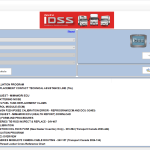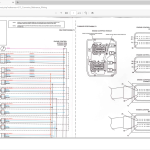Isuzu IDSS USA 10.2024 Diagnostic Solution
Size: 16.6 GB
Brand: ISUZU
Program: Diagnostic Solution
Machine: Truck
Interface + Database language: English
Region: USA
Date: 10.2024
Operating System: Windows 7, Windows 10, 11 32 & 64bit (Tested Window 10 pro 22h22 64bit)
Contact Us : “CLICK HERE ”
Payment Method : “CLICK HERE ”
Shopping Guide : “CLICK HERE ”
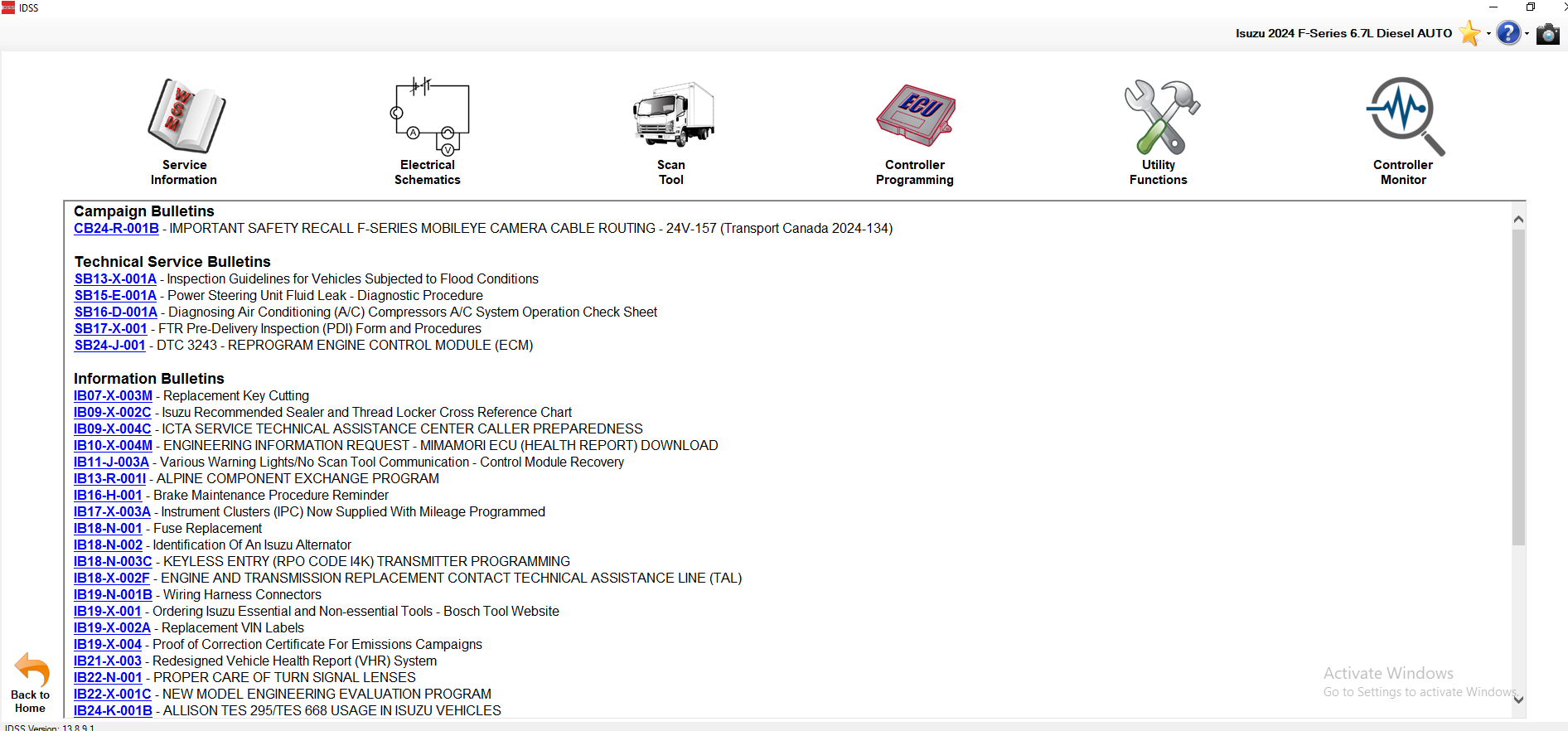
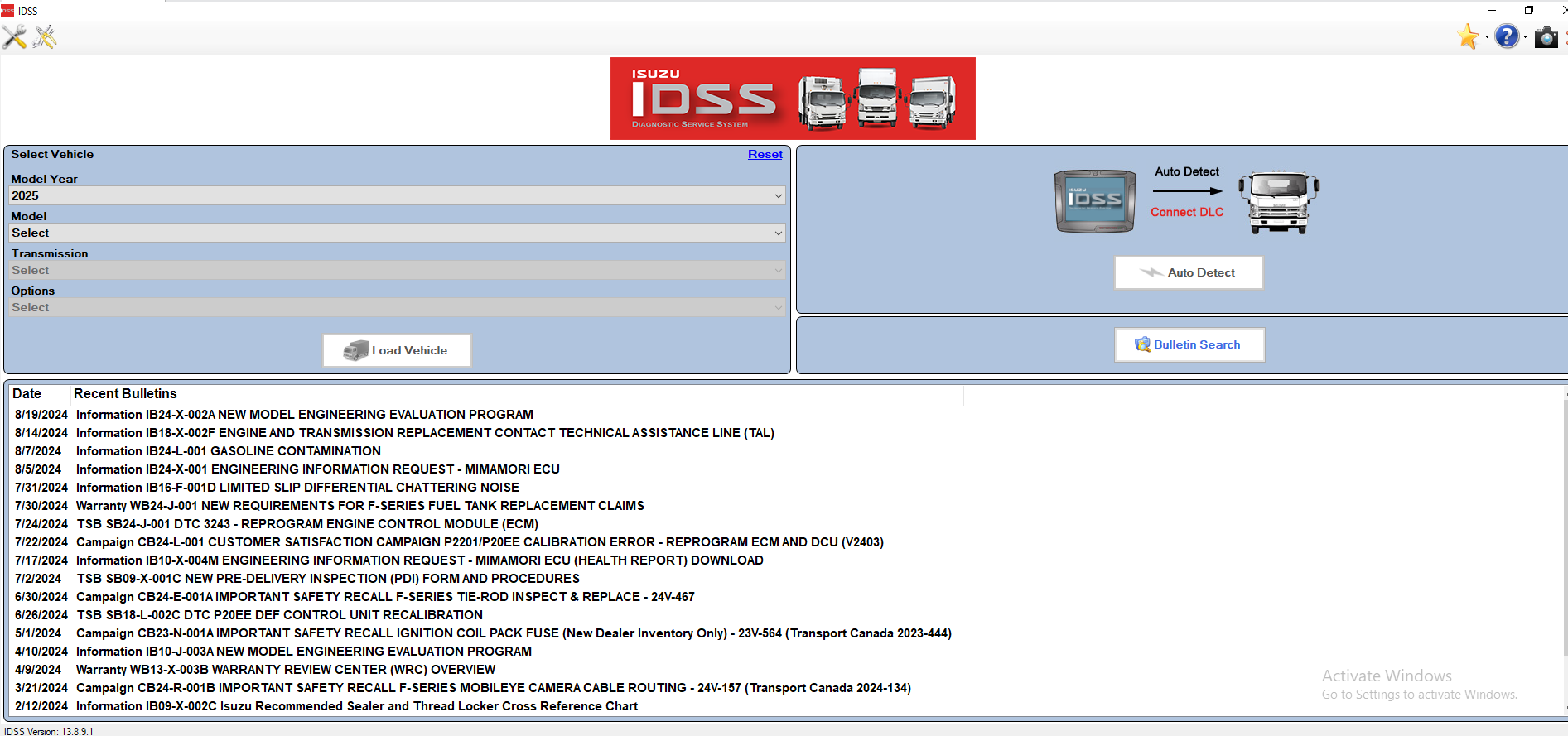

Information IB24-X-001 ENGINEERING INFORMATION REQUEST - MIMAMORI ECU (HEALTH REPORT DATA) DOWNLOAD
ISSUE DATE: OCTOBER 2024
AFFECTED VEHICLES
• 2025MY Isuzu N-Series Vehicles
With Isuzu Diesel Engines
• 2025 Isuzu NRR-EV
INFORMATION
In an effort to achieve continuous improvement, Isuzu has a need to obtain Mimamori Electronic Control Unit (ECU) information (Health Report Data). It is critical to obtain the Mimamori ECU information during any warrantable repair where a DTC (Diagnostic Trouble Code) is stored in any ECU. Isuzu will use this information Isuzu to help understand any issues that may exist with the vehicle.
Isuzu recognizes that the success of gathering this Mimamori ECU information is dependent upon the dealer technician. Because of this need, Isuzu will compensate the dealer for its time and effort to download this critical information when performing warrantable repairs involving a DTC.
When a vehicle is presented to a dealer for a warranty repair involving a DTC from any onboard ECU, Isuzu requests the Mimamori ECU information be downloaded and synchronized.
IMPORTANT: Perform the Mimamori ECU download before clearing any DTC(s) and before diagnosing the vehicle.
NOTE: A separate MMU download cable is no longer required for this vehicle. All Mimamori data can be downloaded with the Isuzu Health Report software using an IDSS vehicle interface module (or equivalent J2534 tool) connected at the vehicle Data Link Connector (DLC).
Be sure that the Mimamori data is downloaded and synchronized before submitting a warranty claim. Isuzu will be reviewing all claims for this data.